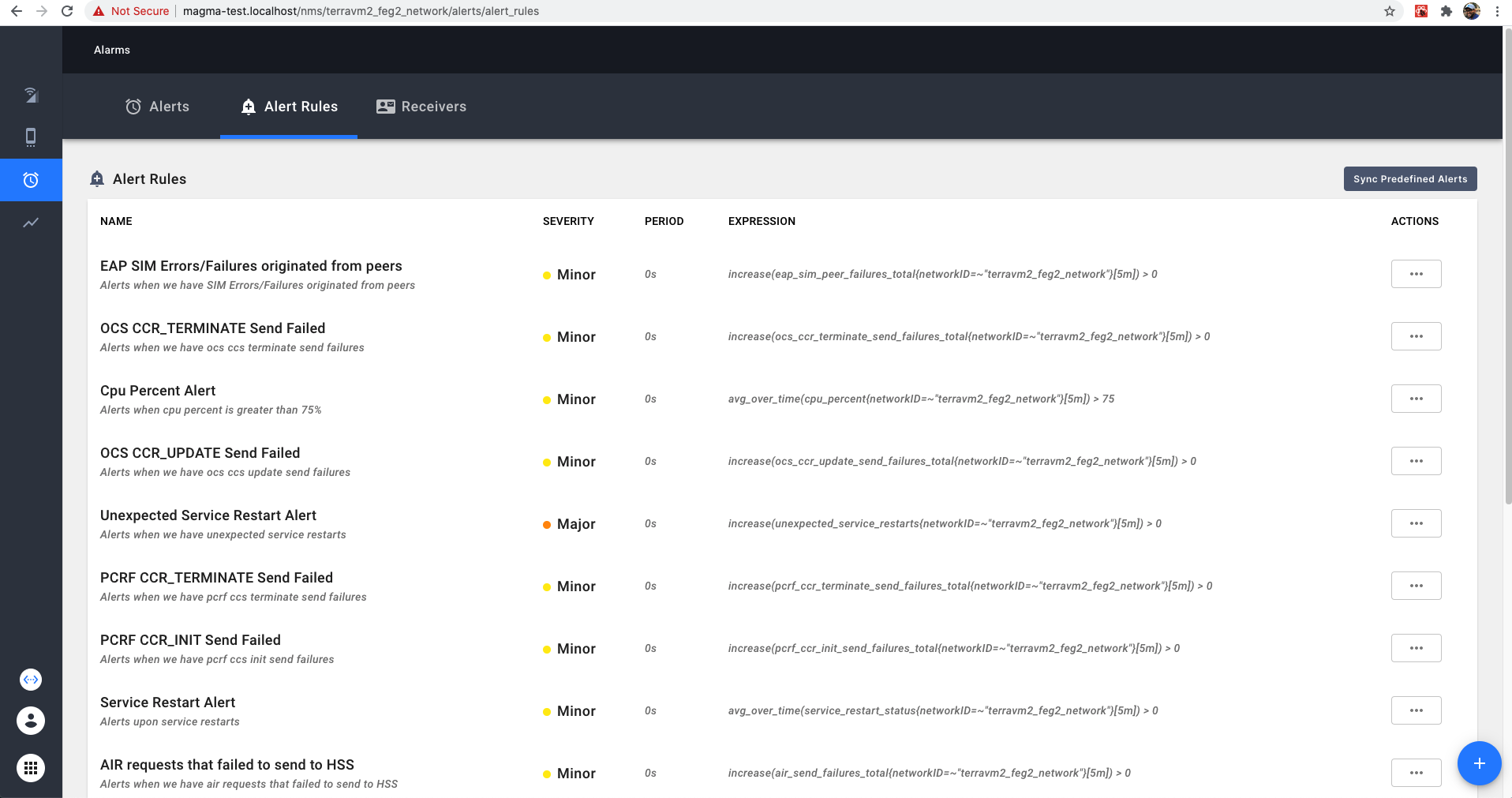Federated Networks
Magma implements a low-friction, single point of integration between an MNO's mobile core and access gateways through federation networks. NMS enables management of the federated networks and their gateways.
Magma has two important concepts on federation:
Federation Network / Federation Gateway (FGW)
Federation network comprises of the federation gateways. The Federation Gateway integrates the Operators core network with using standard 3GPP interfaces (S6a, gx, gy, S8) to existing MNO components. It acts as a proxy between the Magma LTE Access Gateway and the operator’s network and facilitates core functions, such as authentication, data plans, policy enforcement, and charging.
Federated LTE Network
Federated LTE network is the network containing LTE Access Gateways which are managed through the federated networks. When configuring an integration with LTE nodes, it is necessary to link these two entities as described in the following sections.
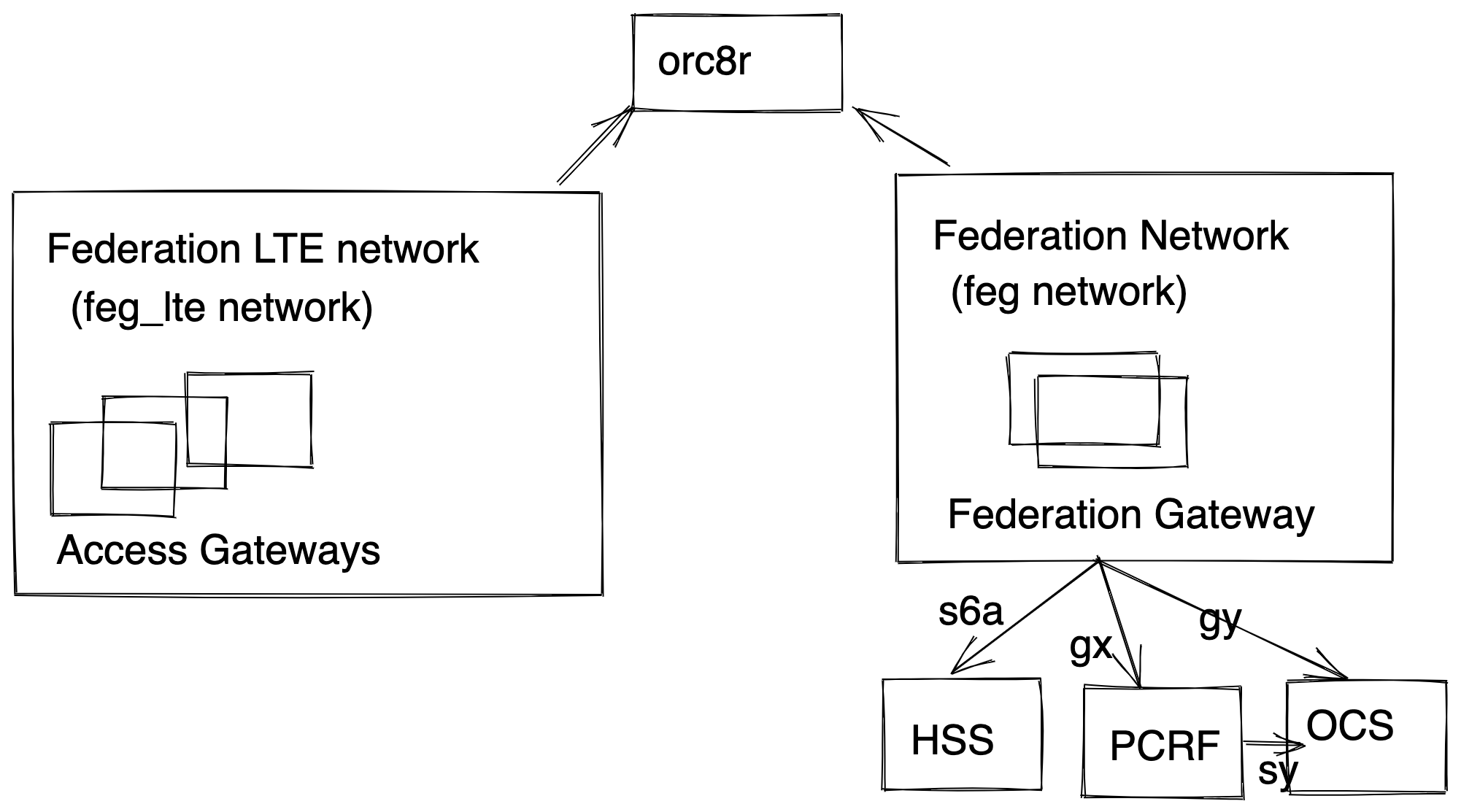
In the following sections, we will describe further on management of these federation network and federated LTE networks through NMS
Creating a Federation Network
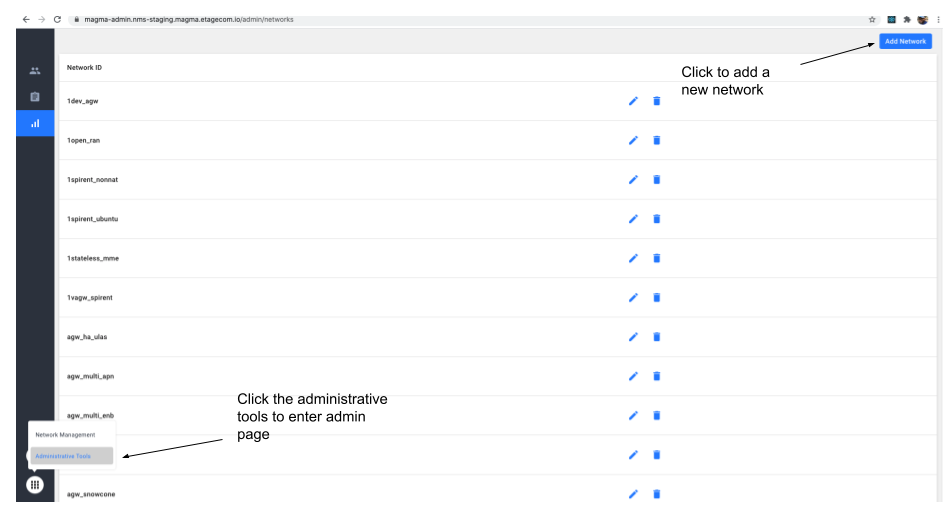
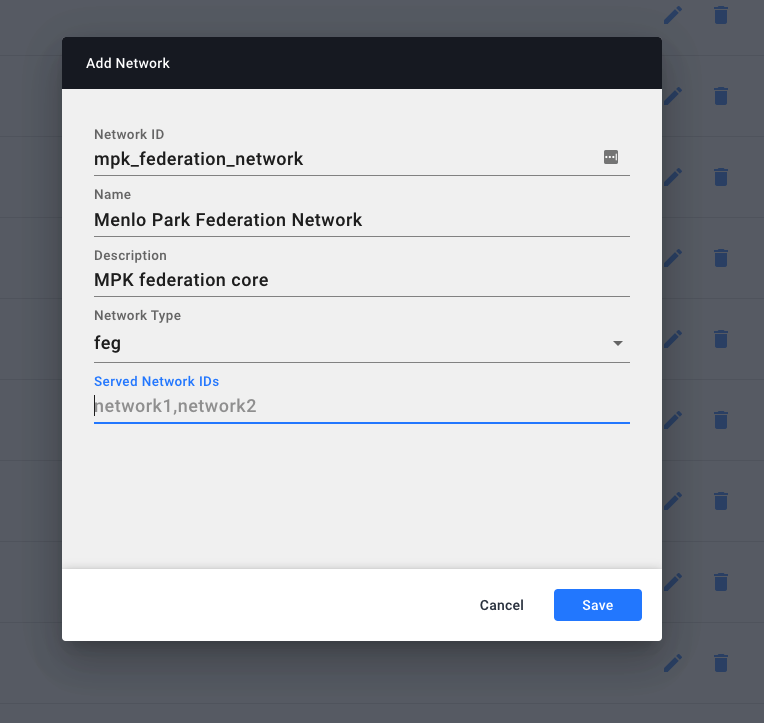
Creating a Federated LTE Network
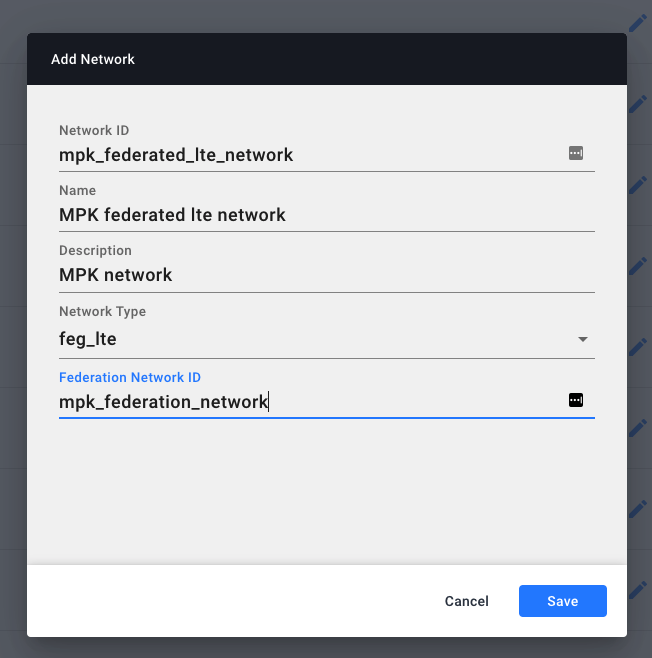
In the Federated LTE Network’s NMS page, the Federation config should contain the Federation Network’s network ID.
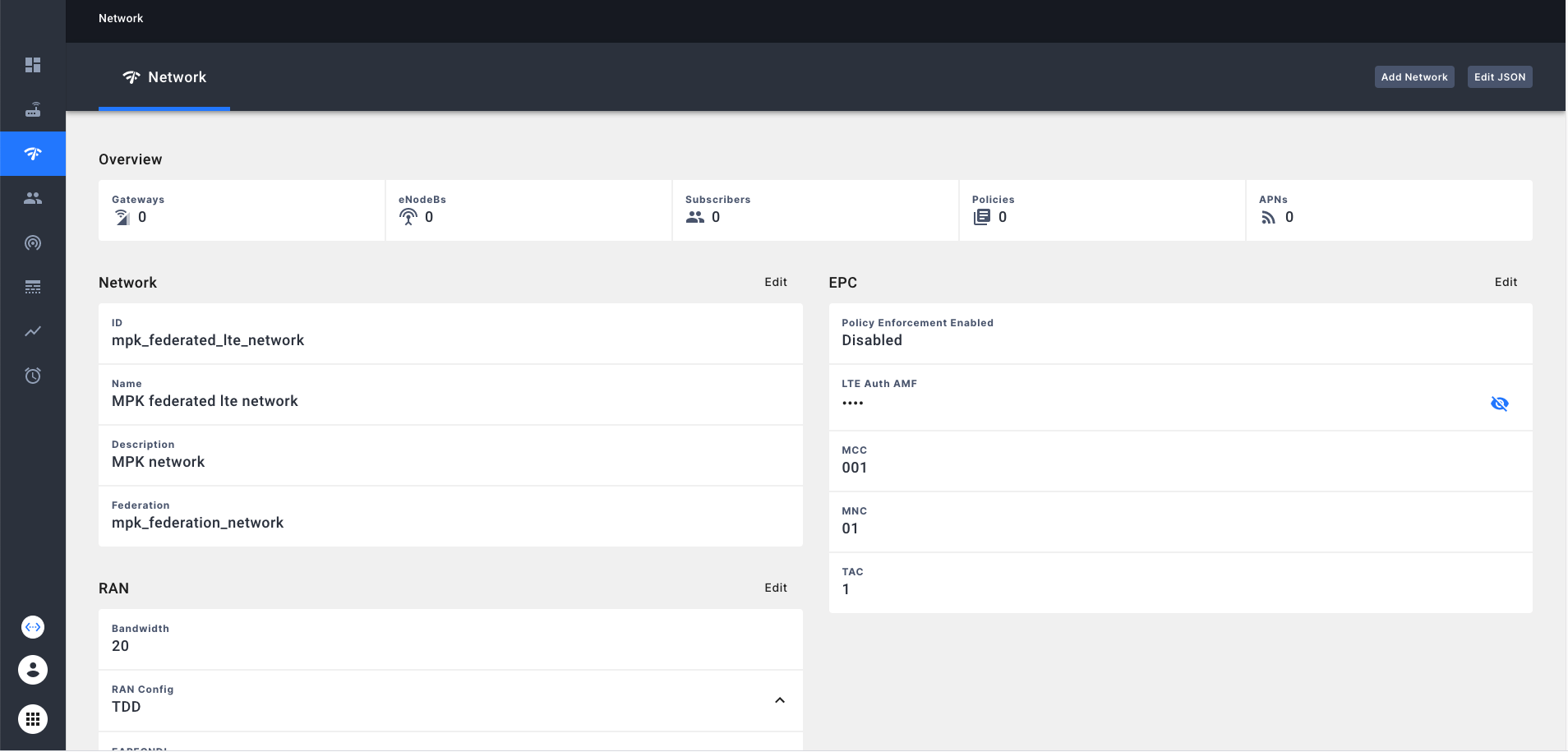
Configuring Federation Network
Federation network can be managed like any other network in NMS. We can navigate to the newly created federation network by clicking on the appropriate network name in the network selector. Following image shows the top level view of a federation network. Here we display the currently configured federation gateways.
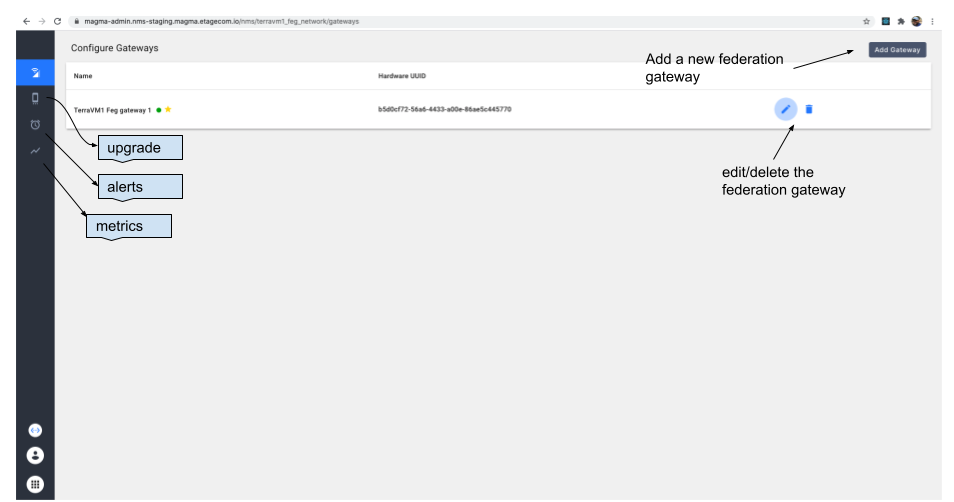 Federation Gateway configuration page enables the operator to configure the server addresses for Gx, Gy, Swx, S6A and CSFB as shown below.
Federation Gateway configuration page enables the operator to configure the server addresses for Gx, Gy, Swx, S6A and CSFB as shown below.
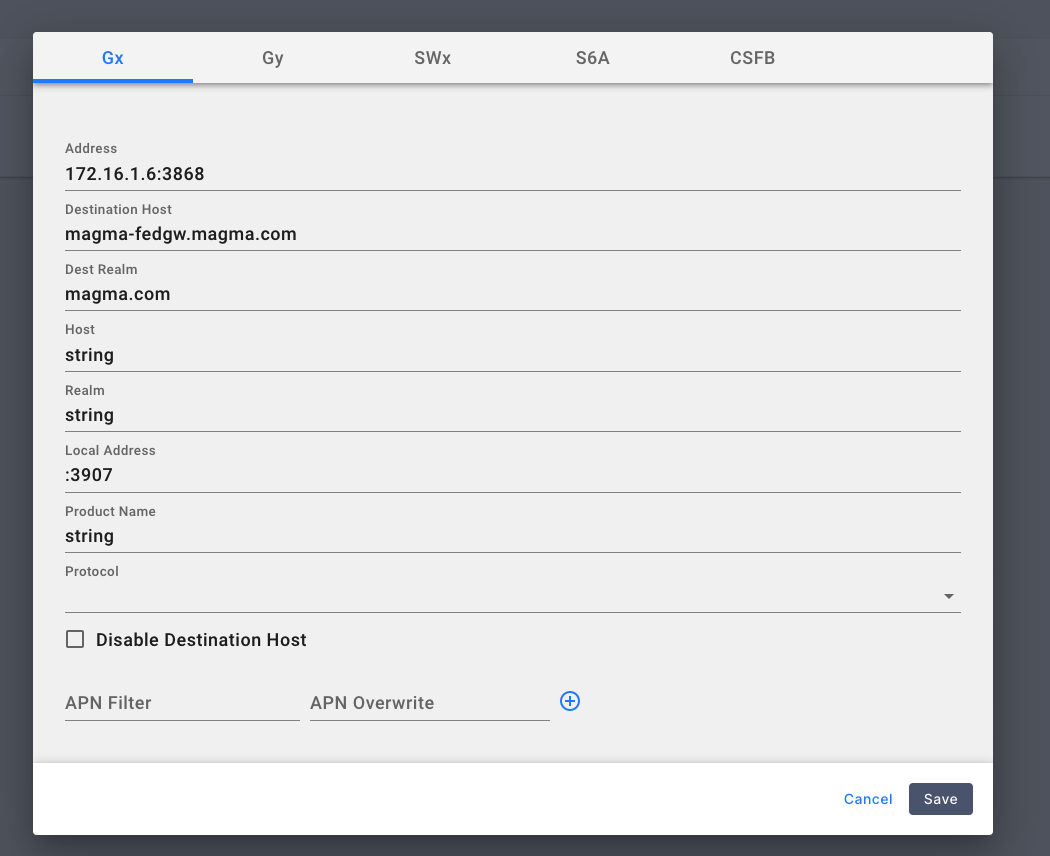
Configuring Omnipresent/Network-Wide Policies on Federated LTE network
Omnipresent rules or Network-Wide polices are policies that do not require a PCRF to install. On session creation, all network wide policies will be installed for the session along with any other policies configured by the PCRF.
In the policy configuration’s edit dialog, use the Network Wide check box to toggle the configuration.
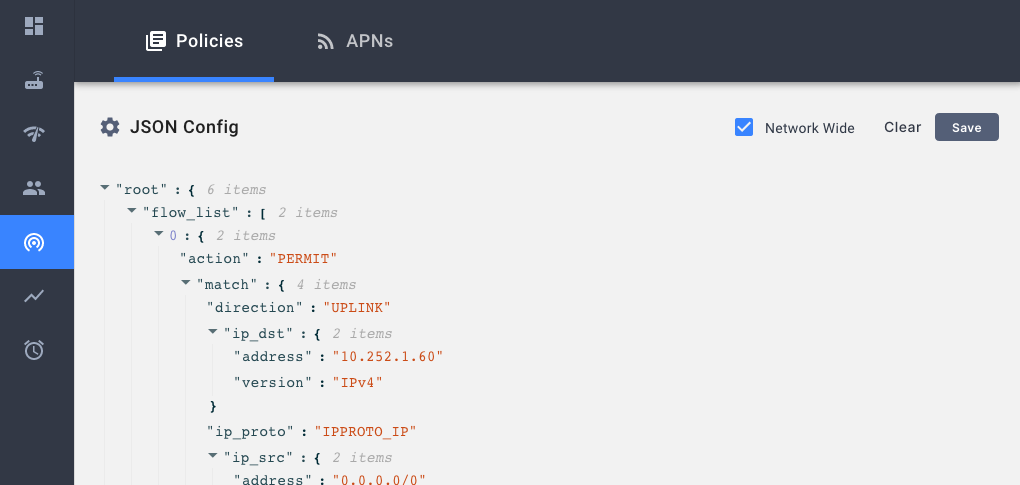
Metrics
Operator can explore federation network specific metrics through this component.
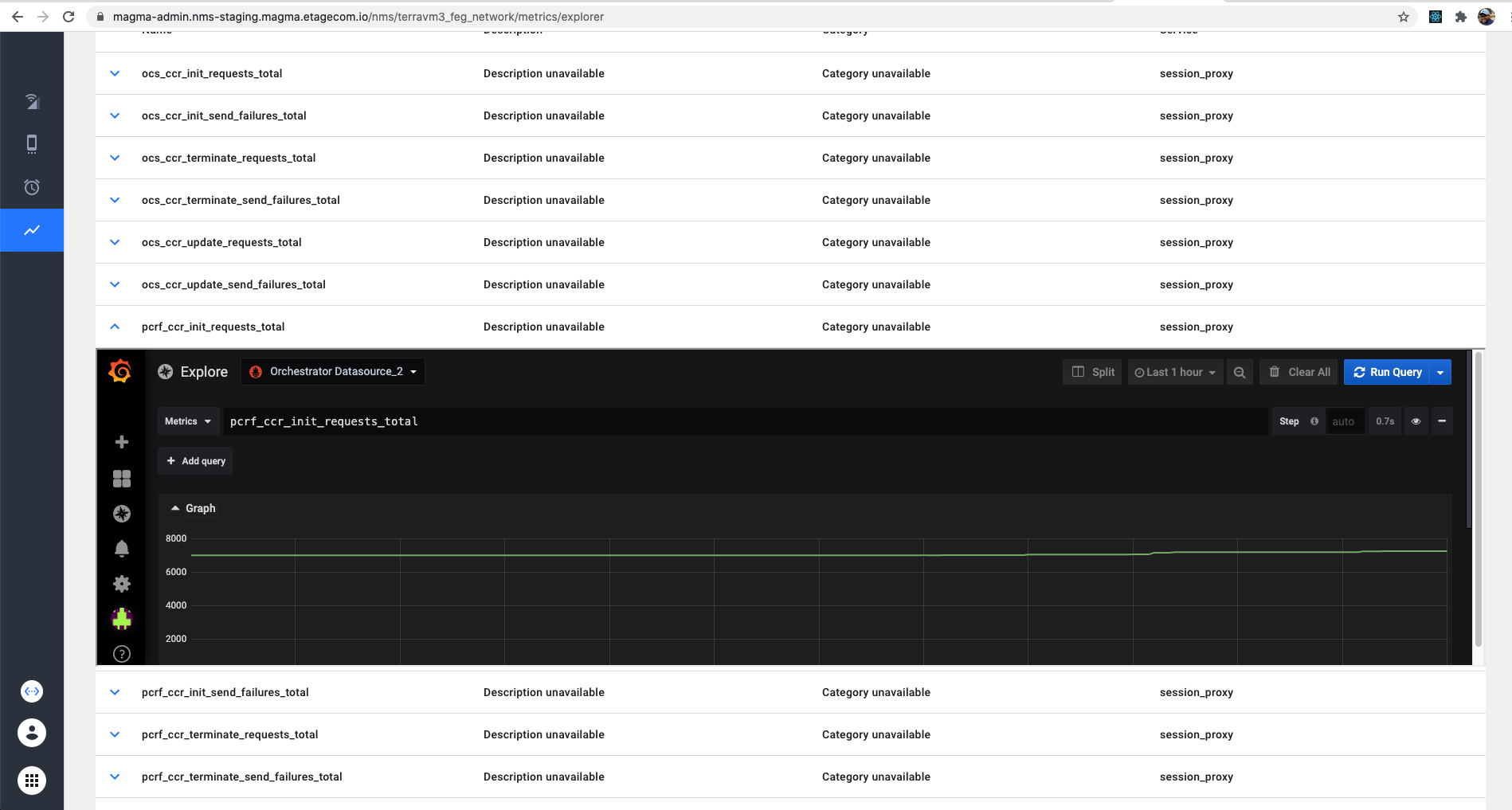
Alarms
Operators can custom configure alerts or sync predefined alerts and receive alerts through this component.